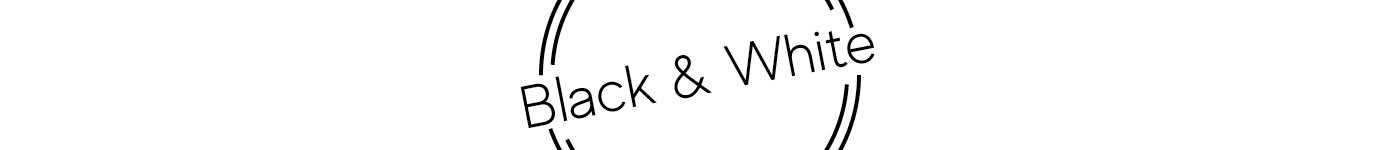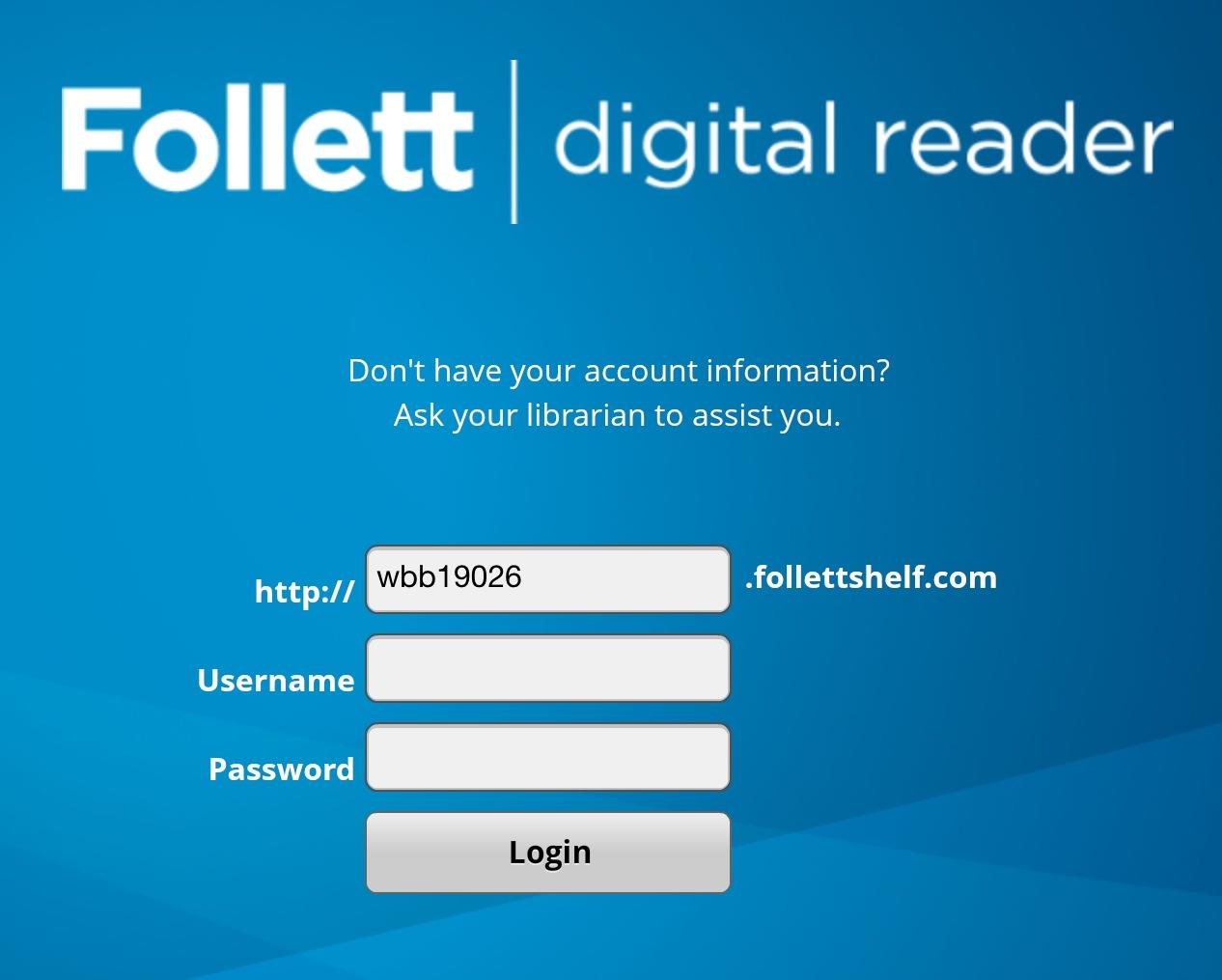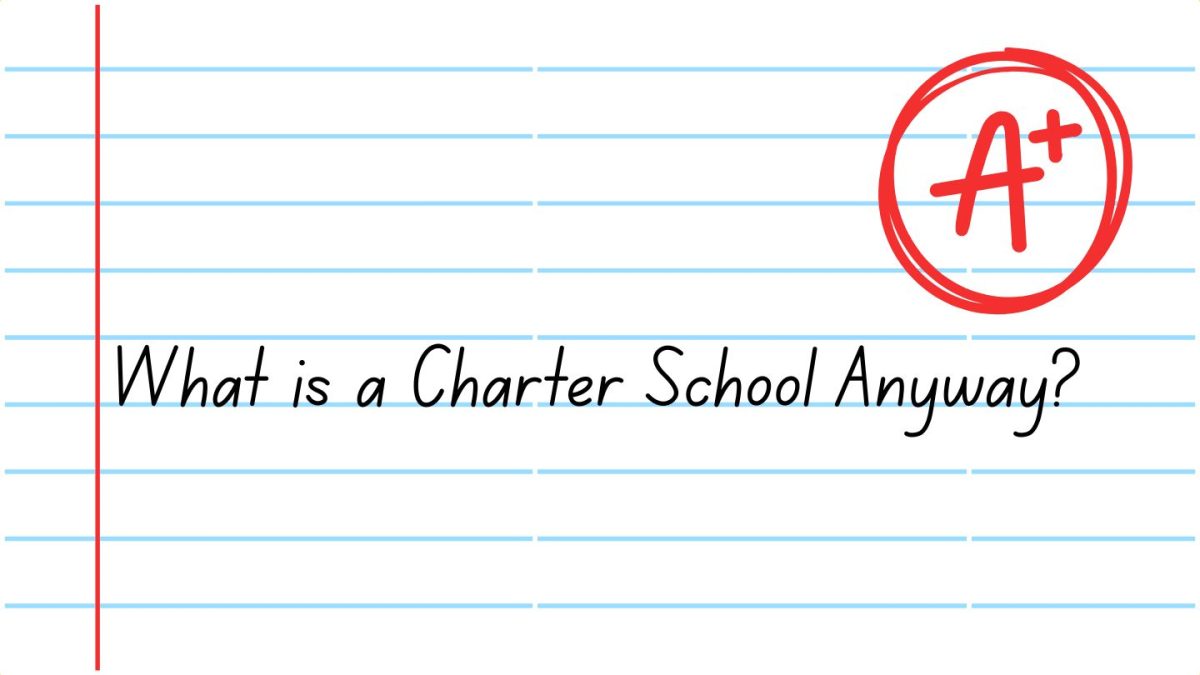“Real books” are not the only thing the library is now offering. The new app available for iPads, Follett Digital Reader, allows students to access an online collection of books from the library.
The app currently offers 253 titles, mostly nonfiction and reference books, and will continue to grow.
To install the app students can search Follett Digital Reader in the App Store then create an account using their school computer login information. The first text box on the login screen will ask for the school code. The code can be found in the library.
“It will take time to get used to reading off of a screen,” librarian Jane Behrens said. “Most people prefer the feel of a real book.”
The library will continue to take requests for online books to help their collection grow.
Books will be checked out for two weeks on the app but the check-out period may be changed in the future. After the two week check-out period ends, the ebook will automatically be removed from a student’s collection.
Behrens has talked with several classes about the app and many students have begun to check out. She encourages students to give feedback and any suggestions to her to make the virtual reading experience better.